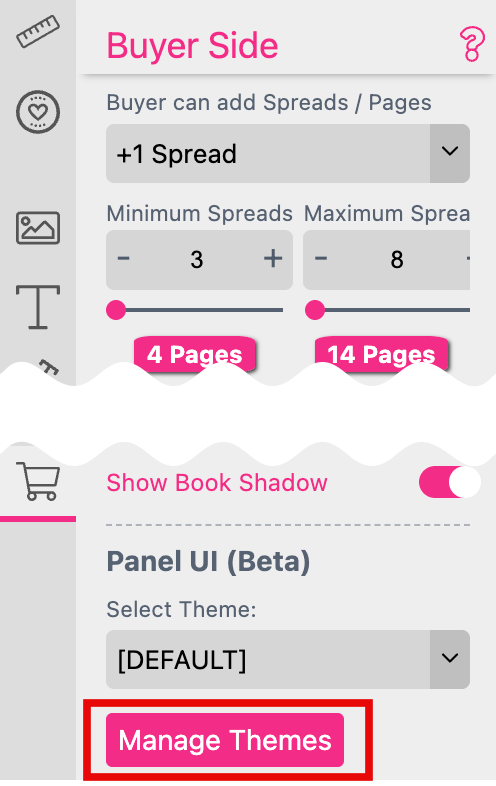
Please go to the Theme Manager of the Panel UI to get the current list of selectable icons and their names:
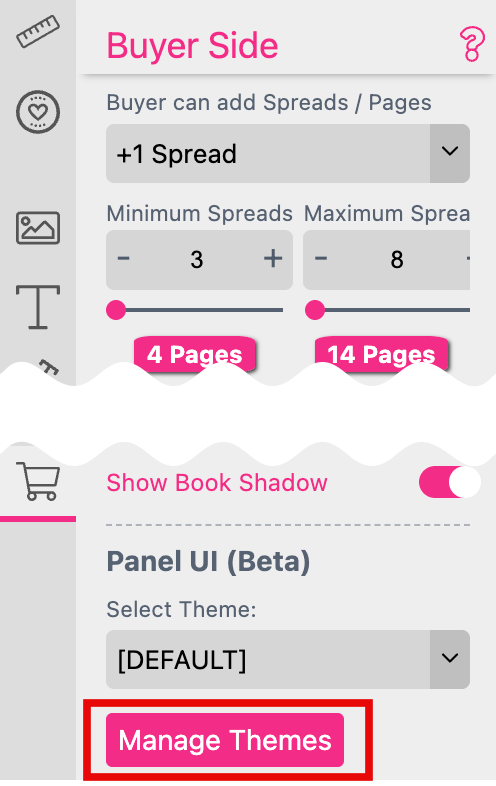
Now click on the Icons List icon at the Theme Editor Toolbar.
![]()
A separate dialog will open where the current icon list is be displayed.
There are two different methods to replace any of these icons.
A: Replacing them in the Panel UI
Learn how this works in detail here.
B: Replacing them in the Bootstrap UI