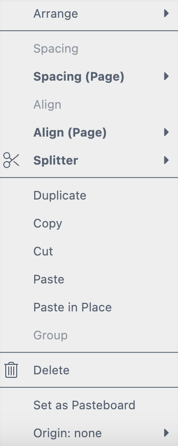
Whenever a frame or multiple frames are selected, right clicking on them will open the Frame Context menu.
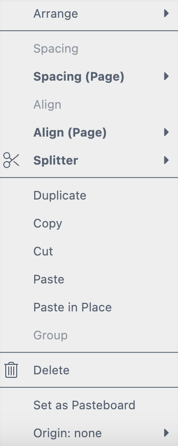
With the Frame Context menu, frames can be reordered to the front or back, the spacing between them changed, spacing relative to the page can be set, or they can be aligned.
Read more about arranging and alignment here.
You can also copy and paste frames here.
Tip: In Printess, frames can be effortlessly copied between different documents and Templates. When a frame is copied it will automatically add its resources (images, fonts, and colors) to the document or Template it is copied to.
Frames can also be grouped together which is quite important for the Buyer Side.
Read more about Buyer Side Grouping here.
Set as Paste Board allows you to select a frame and define the dimensions of the Paste Board.
Read more about the Paste Board and this function here.