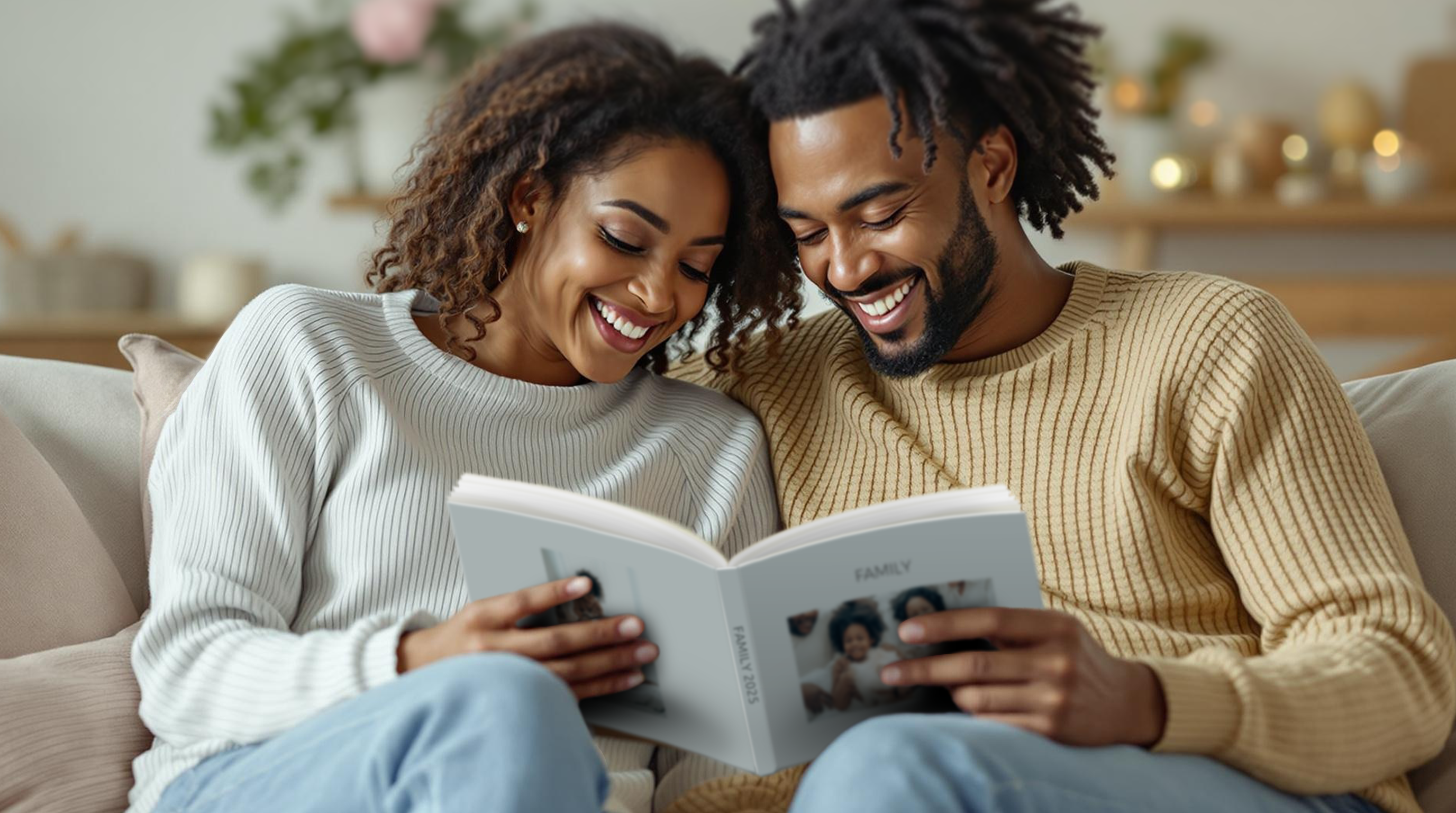
Photobook Creation Simplified: 3 Tools Your Web-to-Print Store Needs
Tessa du Plooy
Photobooks are one of the most personal and emotion-driven products in the web-to-print world. Whether it’s a wedding album, a baby’s first year, a travel story, or a yearly family recap, customers want creative freedom without complexity. At the same time, suppliers need scalable systems that reduce support time and increase conversions.
Printess delivers both, with powerful tools designed to streamline photobook creation for suppliers and make the experience seamless for users. Here are three features that do just that.
1. The Splitter Tool: Smart Layout Freedom Without Design Risk
Photobooks often rely on grid-based photo layouts to keep designs clean and cohesive. But what happens when a customer wants more control, such as splitting an image frame in two or resizing sections to better fit their photos? This is where the Printess Splitter Tool becomes a game changer.
The Splitter Tool is an advanced image frame manipulation feature that lets users split existing image frames vertically or horizontally, all while maintaining a consistent grid structure. Customers can also resize individual frames to better suit their content, whether they want to highlight a large hero image or create a detailed photo collage. The tool preserves spacing and alignment, so users can customize layouts freely without compromising the overall design.
This gives customers a powerful creative experience with the confidence that their photobook will still look polished and professional. They enjoy greater flexibility and better control while working within a solid layout foundation.
As the web-to-print provider, the Splitter Tool reduces the need for you to create multiple rigid template variations. A single flexible layout can adapt to a wide range of creative needs, making it easier to scale photobook offerings and manage templates efficiently.
2. Editable Stickers: Personalization That Feels Effortless
Stickers in Printess are more than decorative elements. Each one is fully editable, styleable, and can be easily changed to suit a particular theme. Customers can personalize stickers with names, dates, icons, and colors to match the theme of their photobook. For example, a customer building a birthday photobook can easily drag in a celebratory sticker and add the child’s name. A couple designing their wedding album can use custom quote bubbles or location markers to add context and flair.
Traditionally, other solutions allow only for cliparts that are static and uneditable, meaning you would have to produce several variations of the same design per theme or occasion.This type of modular personalization feels intuitive to users and helps them tell a richer story. It also encourages creativity without overwhelming them with blank pages.
For providers, editable stickers offer a low-effort way to provide high-value enhancements. You can introduce seasonal sticker packs, limited-edition styles, or branded sets that increase engagement and even drive upselling. Since stickers are modular, you can update or expand them centrally without affecting existing templates, making it easy to keep your offering fresh.
3. Layout Snippets: Flexible Building Blocks for High-Quality Results
Layout snippets are reusable, modular blocks of design. These could be photo grids, text and image combinations, or stylized quote sections. They allow customers to mix and match design elements while maintaining consistency throughout the photobook. A user might select a three-image grid for one page and a large image with a quote overlay for the next.
Another great feature of Layout Snippets is that colors can be adjusted with just one mouse click, meaning the entire look and feel of a photobook can change with no effort from the user.The beauty of layout snippets is that every selection looks polished, so even a book with a lot of variation feels cohesive. This modularity empowers users to customize their photobooks more deeply, while keeping the process fast and frustration-free.
For suppliers, layout snippets unlock incredible efficiency. You can design once and reuse across multiple product types and sizes. Updates can be made globally and instantly applied to all live templates. This means fewer template variations to manage, more consistent design standards, and the ability to scale quickly across new product categories.
Empower Users. Scale Efficiently. Win More Orders.
All three features, the Splitter Tool, Editable Stickers, and Layout Snippets are designed to simplify photobook creation from both ends of the value chain. Users get a more intuitive and enjoyable experience that helps them create something they’re proud to print.
Providers get faster turnaround times, reduced support load, and higher conversion rates.Whether you’re selling travel photobooks, baby albums, or yearly family recaps, these features make the entire process smoother, smarter, and more scalable.
Book a demo today and discover how Printess can help you offer photobooks that are as easy to create as they are to love.
Take a look at these features in action
Try Our Photobook Samples
Take a look at the splitter tool and editable stickers live in our photobook sample.
Try Photobook Sample
Try Our Wedding Invitation Samples
Take a look at layout snippets and how they work in our wedding invitation sample
Try Wedding Invitation